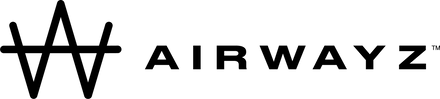I have TheStack hardware, how do I get started training?
From The App Store, download TheStack App (iOS) and login with your Apple ID.
Enter the Serial Number (the 5 digit code) found by unscrewing the threaded stem of your Stack hardware.
How do I add family members who want to train?
There are 2 options to add family members who want to train with TheStack hardware.
Option 1: You can add a family member to train on their own iOS device, just as you are. To do that, simply have that family member download the App and activate the same serial number you did. This will in no way impact your training data, and we allow a serial number to be activated several times for this purpose.
Option 2: You can add them as 'Local Golfers' - on your iOS device, under your Apple ID login. To do that, here are the steps:
1) Click Profile (top right)
2) Click on Stable of Golfers
3) Click 'Add Golfer' (top right)
4) Click 'Add a Local Profile'
How much is the App and what's included with my Stack hardware purchase?
The Stack App provides Stack Speed Training and Stack Putting training and your purchase of The Stack hardware grants you 2-years of access for free. After that, yearly access is $99/year and can be managed in the App Store. Stack Putting is purchased through the App store for $59/year.
Apple only allow us to provide one free year of the subscription at a time. So, if you purchased during a time when 2-year access was included, the first year will be delivered to you through a Free Trial and the second year of included access will be delivered via a code in the App at exactly 365 days from your start date.
Is a speed radar device required for training?
Yes, measuring your speed and dynamically adjusting your Stack Weights during your training is fundamental to The Stack System.
 Matthew Fitzpatrick
Matthew Fitzpatrick